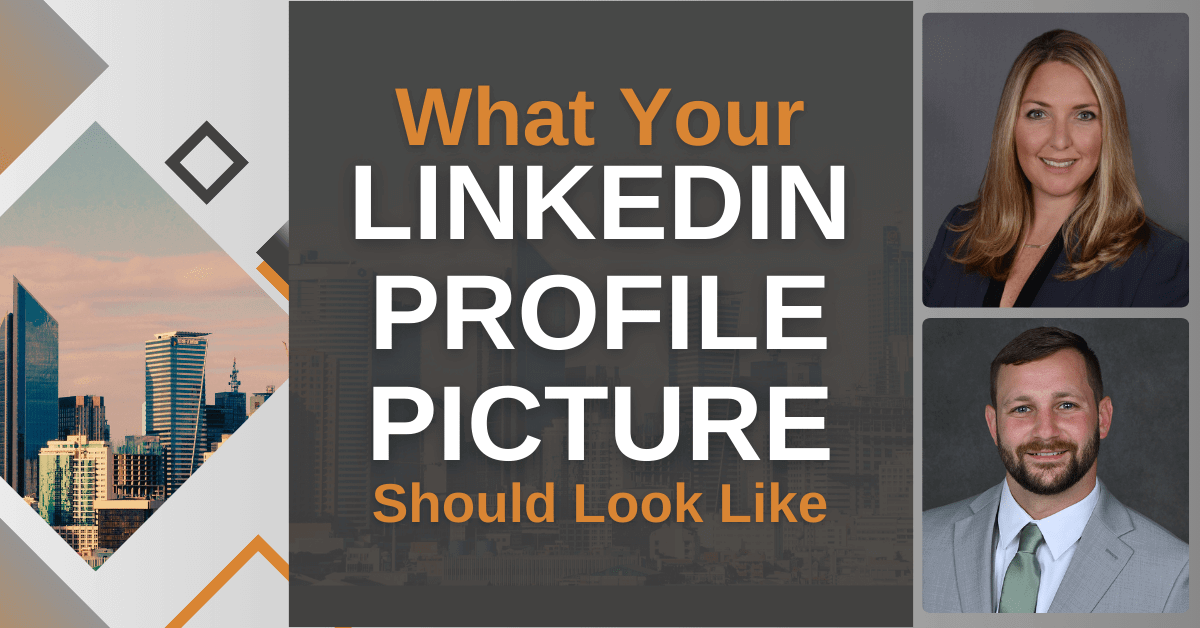Did you know your LinkedIn profile picture is often the first impression you make with potential employers, clients, and colleagues? LinkedIn is a professional network dedicated to career development, industry networking, and business connections, so your profile picture can influence how others perceive you. A well-crafted corporate headshot can enhance credibility, invite more connections, and support your professional brand.
This guide from Local Headshots covers everything you need to know about creating a compelling LinkedIn profile picture. From choosing the proper attire to selecting an appropriate background, here is everything you need to know to create an impactful LinkedIn image that sets you apart.
Why Your LinkedIn Profile Picture is Crucial
A LinkedIn profile picture is more than just a photo; it is a vital component of your professional brand. In the professional environment of LinkedIn, where first impressions are critical, having a high-quality, professional profile photo can establish trust, build credibility, and increase connection requests. Research indicates that LinkedIn profiles with photos receive significantly more views and connection requests than those without, underlining the importance of a polished image.
A professional LinkedIn photo gives viewers confidence that you are invested in your career and committed to quality. Local Headshots specializes in producing polished, corporate headshots to help professionals like you put their best foot forward on LinkedIn.
Key Qualities of an Effective LinkedIn Profile Picture
High-Quality Resolution
A LinkedIn profile picture must have a high-quality resolution to appear sharp and professional on any device. Blurry or pixelated images can detract from your credibility, while a crisp, high-resolution photo projects professionalism. At Local Headshots, we ensure that your image maintains clarity and sharpness, even after LinkedIn resizes it for display. We use high-resolution photography that looks impressive on any device, including smartphones, tablets, and computers.
Simple and Professional Background
A professional LinkedIn headshot should focus entirely on you, with minimal distractions in the background. Neutral tones or slightly blurred office backgrounds work best, as they keep the emphasis on you without drawing attention away. Local Headshots offers customizable background options to ensure your headshot aligns with your personal brand while maintaining a polished appearance. The best LinkedIn headshot backgrounds are clean and professional, enhancing the overall impact of your image.
Professional Attire
Your attire in a LinkedIn profile picture should reflect the standards of your industry. Choosing solid colors and avoiding busy patterns can help keep the focus on your face rather than your clothing. Opt for professional attire that represents your role, such as formal business clothing or smart casual. Local Headshots can guide you on wardrobe choices that work well on camera, ensuring you look polished and professional in your LinkedIn photo headshot.
Appropriate Framing
The best composition for a LinkedIn headshot typically includes a close-up of your head and shoulders, with your face occupying about 60 percent of the frame. This balanced framing creates a professional look and leaves some space above your head. Avoid overly tight cropping, which can feel awkward or unbalanced. Local Headshots provides guidance on the ideal framing for your headshot, ensuring that your image is both approachable and professional.
Natural, Approachable Expression
Your LinkedIn photo should have a confident, warm, and approachable expression. You might choose a natural smile or a neutral, confident look, but avoid anything overly formal or stiff, as it may appear less inviting. Local Headshots help you relax in front of the camera, allowing your natural personality to come through and creating a friendly, professional image that attracts positive attention.
Common Mistakes to Avoid in Your LinkedIn Profile Picture
While it is essential to know what makes an excellent LinkedIn profile picture, it is equally important to avoid common mistakes that can undermine your image.
Using Low-Quality Photos
Blurry or pixelated images suggest a lack of professionalism. Ensure your LinkedIn profile picture is clear and high-resolution.
Unprofessional Attire or Backgrounds
Casual clothing, party settings, or informal backgrounds can misrepresent your professionalism. Stick with attire and settings appropriate for a corporate environment.
Excessive Editing or Filters
Overly edited images may look unnatural and can reduce authenticity. Keep editing minimal to preserve a genuine appearance.
Selfies or Cropped Group Photos
Selfies or images cropped from group pictures often lack the polished look required for a corporate headshot. A professionally taken photo ensures a clean, well-composed image.
Avoiding these common LinkedIn profile picture mistakes can help your profile make a positive impact and attract more professional connections.
Why Choose Local Headshots for Your LinkedIn Profile Picture?
Local Headshots specializes in crafting LinkedIn profile photos that meet all the key criteria for a professional and polished appearance. With expertise in lighting, composition, and corporate headshot standards, our team creates images tailored specifically for LinkedIn. We offer both on-site and studio sessions to fit your needs.
Choosing Local Headshots means receiving a customized experience that aligns your LinkedIn profile picture with industry standards, giving you a powerful image that enhances your credibility. With our convenient locations and commitment to quality, we provide headshot services designed to make you stand out on LinkedIn.
How to Prepare for Your LinkedIn Profile Picture Session
To get the most out of your LinkedIn headshot session, it is essential to prepare properly. Here are some tips for ensuring your profile picture turns out polished and professional.
Choose the Right Outfit
Select professional attire that reflects your industry and aligns with your personal brand. Solid colors and minimal patterns work best.
Grooming and Presentation
Pay attention to grooming and styling to create a clean, polished appearance. Hair, makeup, and facial grooming should be neat and professional.
Relax and Be Yourself
Approach the session with a relaxed mindset to capture a natural, authentic expression. Our photographers at Local Headshots are skilled at creating a comfortable environment to help you feel at ease.
By following these preparation tips, you will ensure a smooth session and a high-quality LinkedIn headshot that aligns with your professional goals.
Frequently Asked Questions About LinkedIn Profile Pictures
How often should I update my LinkedIn profile picture?
It is a good idea to update your LinkedIn profile picture every 1-2 years or whenever there is a significant change in your appearance. An updated photo keeps your profile current and authentic.
What resolution should my LinkedIn photo be?
For best quality, LinkedIn recommends a minimum photo resolution of 400 x 400 pixels. However, Local Headshots provides high-resolution images that ensure clarity and professionalism on any screen.
Can I take a LinkedIn profile picture at home?
While it is possible to take a LinkedIn profile picture at home, a professionally taken headshot offers benefits in quality, composition, and lighting that can be challenging to achieve on your own. Local Headshots provides expertise and equipment that result in a superior, polished image.
Your LinkedIn profile picture is a valuable part of your professional brand, and Local Headshots can help you create an image that communicates credibility, approachability, and professionalism. Schedule a session with us today and give your LinkedIn profile the powerful first impression it deserves.