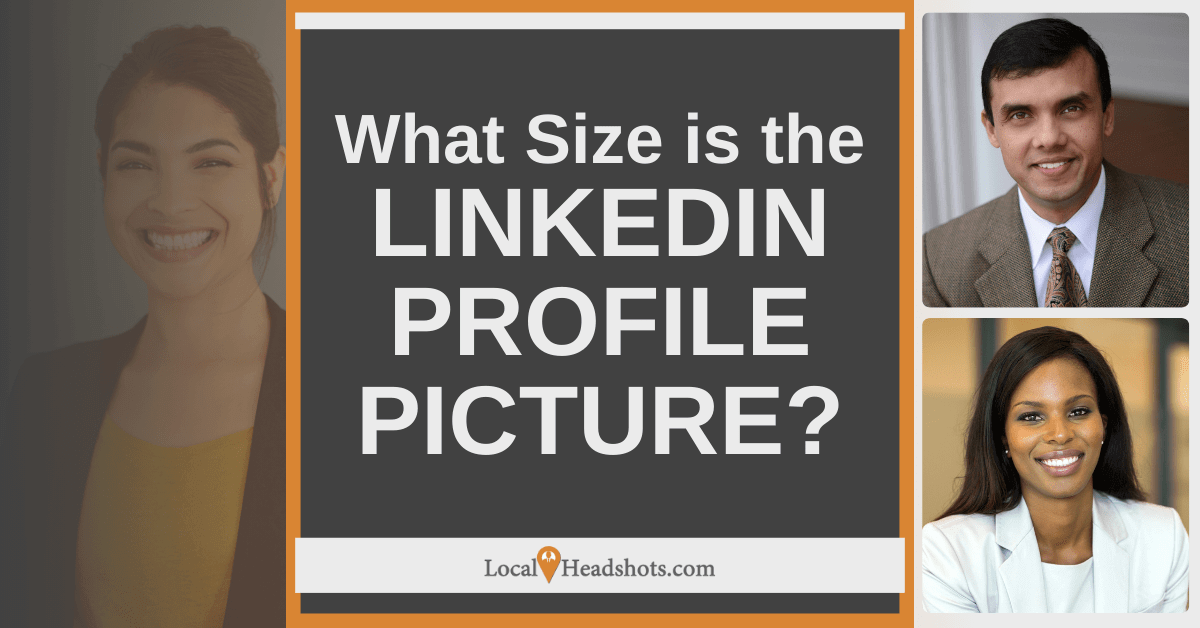Your LinkedIn profile picture speaks before you do! Make sure it makes the right impression. It serves as your first impression for recruiters, potential clients, and industry peers. A sharp, well-sized headshot can enhance your profile and make you stand out, while a low-quality or improperly sized image can hurt your chances of making a positive impact.
In this guide, we will explain the correct LinkedIn profile picture size and offer tips to ensure your headshot looks polished and professional. By the end of this post, you will know exactly how to optimize your LinkedIn headshot for maximum impact.
Why You Should Hire a Professional Photographer First
Before diving into the technical details of LinkedIn profile picture sizes and editing tips, hiring a professional photographer is one of the best investments you can make for an outstanding professional online presence. While resizing and adjusting photos can help, nothing compares to the quality and expertise of working with a specialist in corporate headshots.
A professional photographer, like the experts at Local Headshots, understands how to use lighting, angles, and background composition to highlight your best features. They ensure that your headshot represents you best, eliminating the risk of poor-quality, blurry, or awkwardly cropped images. Having a high-quality image from the start saves you from spending time on edits, resizing, and formatting errors that can negatively impact your profile.
Professionals know how to create an image that meets LinkedIn’s technical requirements and makes a strong, lasting impression on potential employers or clients.
With Local Headshots, we deliver LinkedIn-optimized corporate headshots tailored specifically to your industry and goals, ensuring you are perfectly positioned for success.
What is the Standard LinkedIn Profile Picture Size?
The recommended LinkedIn profile picture size is 400 x 400 pixels at a minimum, but the platform allows images up to 2048 x 2048 pixels. LinkedIn automatically crops your image into a square, so it is essential to either upload a square image or ensure your headshot is framed correctly.
Uploading a high-resolution, square image ensures that your photo looks crisp and professional, regardless of the device or screen size on which it is viewed.
How to Ensure Your LinkedIn Photo is High-Quality
One key factor in creating a standout LinkedIn profile picture is image quality. Uploading a high-resolution photo that meets LinkedIn’s size requirements helps avoid pixelation, blurry images, and slow loading times.
LinkedIn imposes an 8MB size limit on profile pictures, so it is crucial to optimize your photo’s resolution without exceeding this limit. At Local Headshots, we deliver LinkedIn-ready corporate headshots that balance resolution and file size, ensuring that your photo looks sharp and loads quickly across devices.
Why Proper Sizing is Important for LinkedIn Profile Pictures
Using the correct dimensions for your LinkedIn profile picture is crucial for maintaining a professional appearance. An improperly sized or low-quality image can negatively impact how you are perceived, leading to lost opportunities or an unprofessional look.
LinkedIn automatically crops and resizes images, so uploading a photo with the wrong dimensions can result in awkward cropping, where parts of your head or face are cut off. By using the recommended size, you ensure your photo remains centered and properly framed, giving you a polished, professional look.
Tips for Choosing the Best LinkedIn Profile Picture
Selecting the right headshot for your LinkedIn profile is not just about the size. The overall composition, lighting, and background are also essential to creating a photo that reflects your professionalism. Here are a few tips to help you choose the best LinkedIn headshot:
Lighting
Choose natural lighting or a well-lit environment to ensure your face is clearly visible and properly illuminated.
Background
Use a simple, non-distracting background that keeps the focus on you. Avoid cluttered or overly busy backgrounds that take attention away from your face.
Attire
Dress in professional attire that reflects your industry and position. Your clothing should match the level of professionalism you want to convey, regardless of the nature of your field.
Local Headshots offers professional headshots tailored specifically for LinkedIn, ensuring that your photo checks all the boxes for a high-impact profile picture.
How to Resize Your LinkedIn Profile Picture
If you have an existing headshot that you want to use for LinkedIn but does not meet the platform’s size requirements, you can easily resize it using various tools. Here is a quick step-by-step guide to resizing your LinkedIn photo:
Use photo editing software
Programs like Photoshop or GIMP allow you to resize images while maintaining high quality.
Online tools
There are several free online tools like Canva or ResizeImage.net that let you resize photos quickly and easily.
Check dimensions
To prevent cropping issues, ensure that your final image is in a square format, ideally 400 x 400 pixels or larger.
Local Headshots delivers LinkedIn-optimized images, so you do not have to worry about resizing or reformatting the file. Your headshot will be ready to upload directly to your profile.
Frequently Asked Questions About LinkedIn Profile Picture Sizes
What size should my LinkedIn profile picture be?
The recommended LinkedIn profile picture size is 400 x 400 pixels at minimum and 2048 x 2048 pixels at maximum.
How can I avoid my LinkedIn profile picture being cropped incorrectly?
To avoid improper cropping, use a square image and ensure that your face is centered within the frame before uploading. This will help LinkedIn automatically crop the image without cutting off important parts of the photo.
What file formats are accepted for LinkedIn photos?
LinkedIn accepts JPEG and PNG file formats for profile pictures. Ensure your image is saved in one of these formats for proper upload.
What resolution should my LinkedIn headshot be?
A resolution of 72 dpi (dots per inch) is typically sufficient for digital use. For best results, make sure your image is high resolution but under the 8MB file size limit.
Can I change my LinkedIn profile picture without losing quality?
Yes, as long as you upload an image that meets LinkedIn’s size and resolution requirements, changing your profile picture will not result in a loss of quality.
Why Choose Local Headshots for Your LinkedIn Profile Picture?
At Local Headshots, we specialize in delivering LinkedIn-optimized headshots that meet all platform sizing, quality, and format requirements. Our professional photographers work closely with you to capture the perfect headshot that enhances your personal brand and makes a strong first impression.
If you are looking to update your LinkedIn profile or enhance your corporate image, Local Headshots provides headshots tailored to your industry and goals, ensuring you stand out in the professional world.
Ready to update your LinkedIn profile picture? Contact us today to schedule your session and receive a professional, LinkedIn-ready headshot that elevates your profile.